Segment Integration
Courier's Destination for Segment provides an easy way to send data from Web or Mobile applications into Courier to improve notification delivery and management.
Configure Segment
Segment supports Courier as a destination. Once you configure Courier destination inside Segment, you should be able to connect one or more sources, and you should see events flowing into Courier.
Events flowing in from Segment into Courier are visible on Segment integration page inside Courier Studio, from where you can map it to trigger notification workflows. For instance, you can trigger an automation that welcomes a new user if an analytics.identify event flows in from Segment.
Supported Segment Events:
analytics.groupanalytics.identifyanalytics.track
Connecting Segment
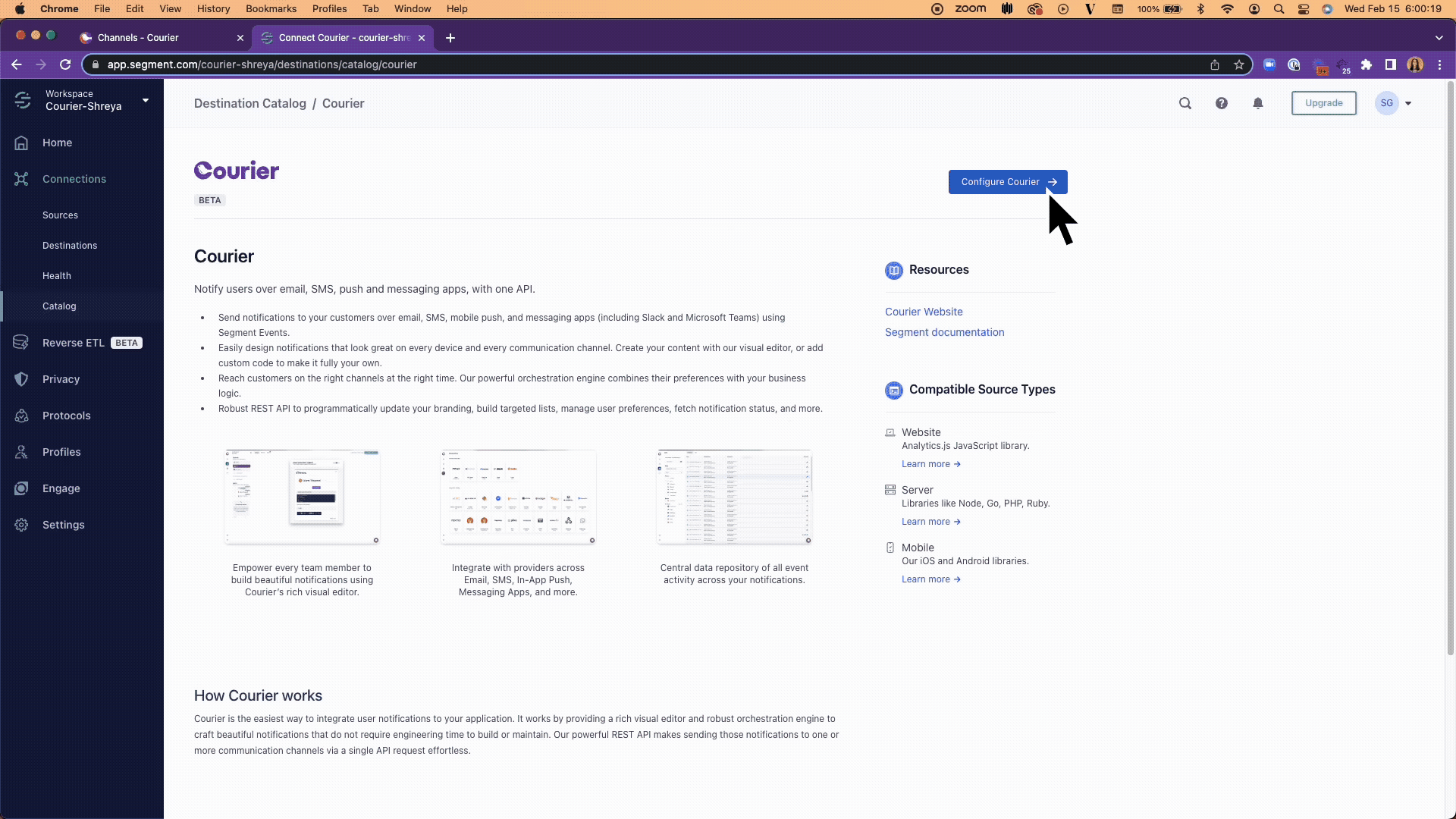
- Once logged into the Segment app, navigate to the Destinations catalog page and click Add Destination.
- Search for Courier in the Destinations Catalog, and select the Courier destination.
- Choose which Source should send data to the Courier destination.
- In the Courier Integrations Page, search for Segment and click on it to access the Courier API Key. (If you do not see a key here, go to the Courier Settings Page and copy the Auth Token from the API Keys section.)
- Enter the Courier API Key or Auth Token in the Courier destination settings field API Key in Segment.
Check for Segment Events
In order to receive your first event from Segment, navigate to the destination's "Event Tester" and click "Send Event" at the bottom of the page.
In the Courier Studio, refresh the page or wait a couple of seconds and you will see the event appear in a list if the destination setup and test event send were successful. Below is an example of a test track event sent through Segment.
Troubleshooting
If you continue to see the "No Segment events received yet." message in Courier, this could mean that Segment was unable to successfully setup your Courier workspace as a destination. To ensure that the test event sent by Segment is successfully received by Courier, double check that your API Key was copied accurately into Segment.
Another suggestion is to check where the email property is placed within the test JSON object in Segment. If it is at the top level, you can move it within the properties object and resend the test event.